Intelligent services such as Siri, Google Assistant, Alexa, Echo, Cortana, and more have become household names. These devices use voice search to help users complete common tasks. As voice search surges in popularity, it’s becoming more and more important to ensure your business is keeping up with these trends.
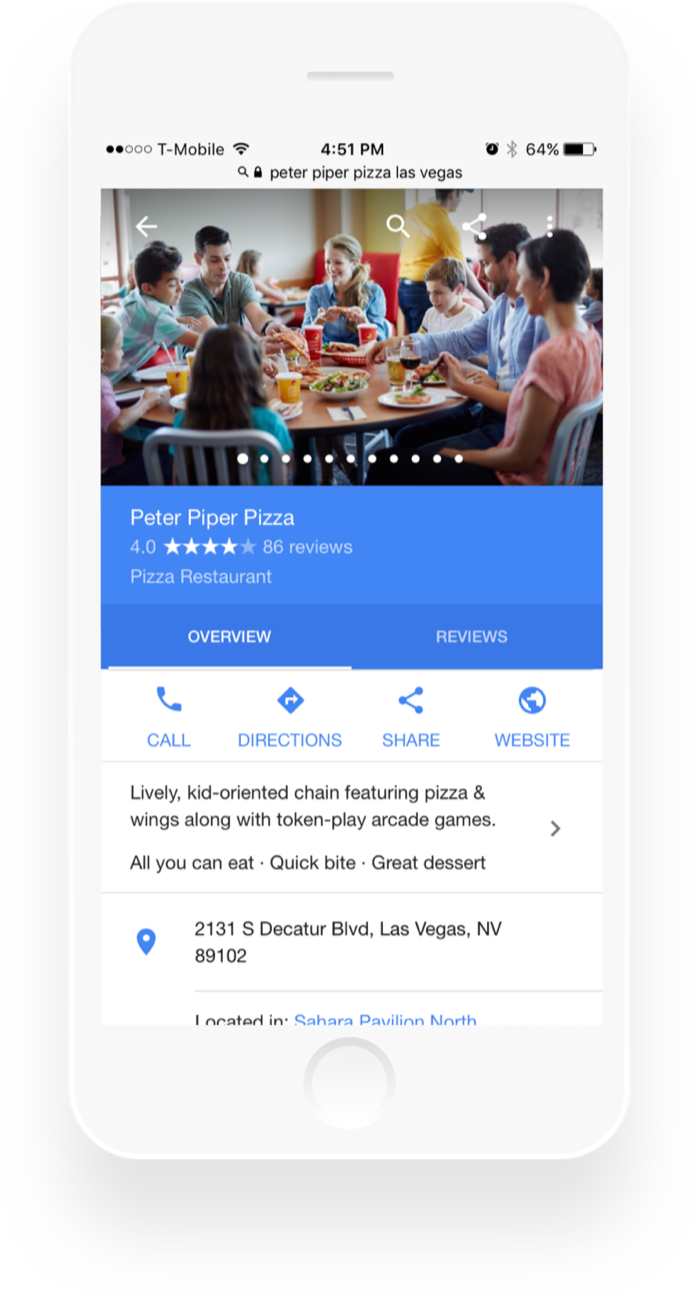
As more people are depending on voice searches, it’s even more vital to keep your business information correct and current. Ad.IQ helps clients keep their business information up to date across search engines and social media platforms. Control what information is out there about your business and how it’s found.

Help your website be in peak condition when it comes to voice searches. Ad.IQ structures your site to be easily read and understood by search engines which helps produce better search results in the long run.
If your business information isn’t correct across multiple platforms, you’re putting yourself at a disadvantage when it comes to search results. Having duplicate listings, wrong hours, different addresses, can result in customers missing out on your business as voice search typically only presents one answer. Ad.IQ cleans up your listings to ensure that all of your information is consistent and easily found using voice search.
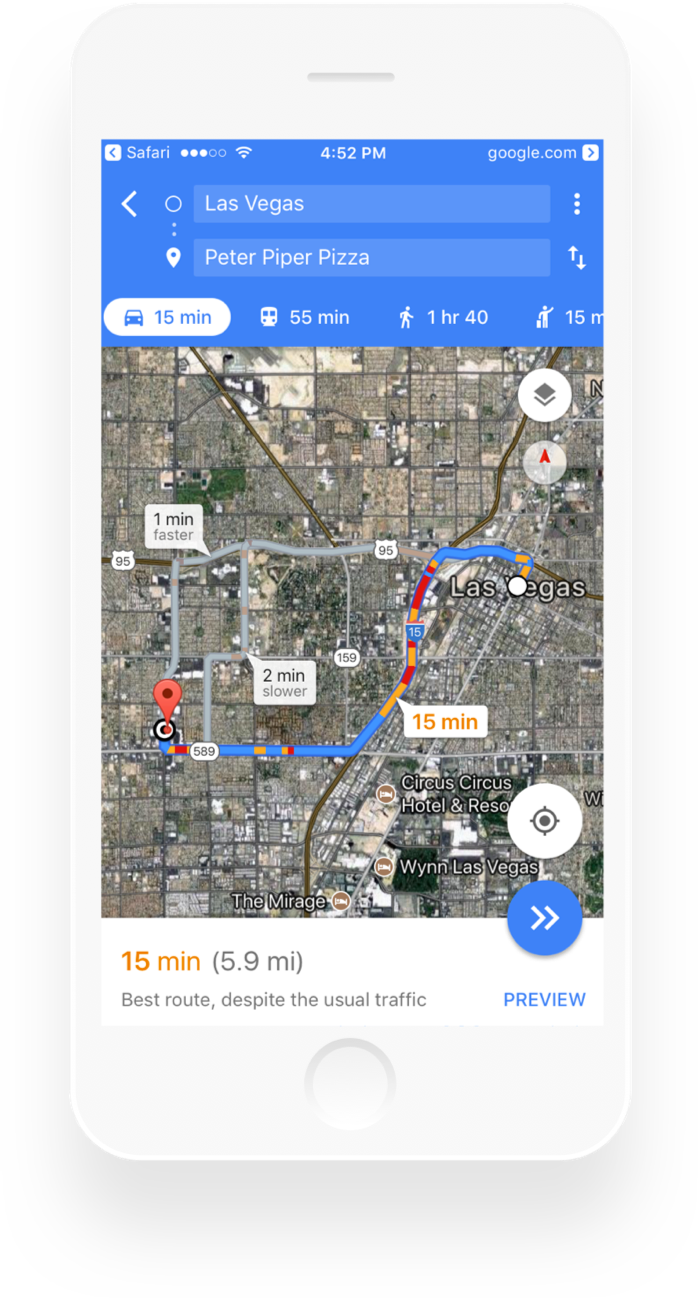
1. Open Google Chrome.
2. In the top right corner, click the Chrome menu Settings.
3. In the "Search" section, check Enable "Ok Google" to start a voice search.
4. If you're on a Chromebook, you may be asked to turn on the Voice & Audio Activity setting.
1. Press and hold the iPhone's physical “Home” button to open Siri.
2. You will hear two quick beeps to tell you that Siri has woken up and is waiting to do your bidding.
3. Once Siri has opened, ask a question or ask Siri to perform a task such as emailing or texting.
Fill out the form below to get started with Ad.IQ
Let’s Work Together